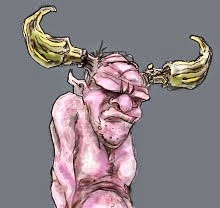Welcome to Lighting 1! This class is designed to enhance or jumpstart your knowledge of the fundamentals of digital lighting. Whether you are an fx artist, compositor, texture artist, animator, or practitioner of any digital art discipline, commanding the fundamentals of lighting will improve your ability to create art assets that are technically sound and efficiently renderable.
The class lectures will consist of both demonstrations and hands-on practice sessions. Please practice the techniques and do any exercises or assignments before the next class.
Files and forums may be found at the google groups page:
http://groups.google.com/group/lighting-class
(you will be invited to join at the first session)
Email the whole class with:
lighting-class@googlegroups.com
Recommended Reading
Curriculum
(subject to change)
Class 1:
• Fundamentals of Lighting
• Lighting Workflow: Projects, Interface, Globals, Buffer, IPR, Shelf, Look through light camera
• Light Types: Point, Spot, Directional
• Dropoff, penumbra
• Attenuation (Decay)
• Colored Light
• Shaping Light Throw with Barn Doors
• Depth map shadows
• Three-Point Lighting Setup
• Exercise: lighting a statue
• Homework: lighting a still life in a kitchen
Class 2:
• Homework review
• Light Linking
• Surfaces and shaders
• Shader glow for bloom
• Render Settings
• Sample rates and anti-aliasing
• Object Shape node Render Stats
• Homework: Fruit Bowl
Class 3:
• Homework review
• Light Types: Area, Volume
• Shaping Light Throw with Gobos
• Negative light
• Optical Effects, Fog
• Camera Fundamentals
• Image Planes
• Clipping Planes
• Depth of Field
• Exercise: DOF
• Homework: Haunted Hallway
Class 4:
• Homework Review
• Raytracing Reflections
• Raytracing Refractions
• Raytracing Shadows
• Fake Reflections
• Survey of Maya’s Render Engines
• Render Layer Editor
• Animating Lights: intensity and color curves, expressions, etc.
• Exercises: Refraction Bottle, Bottle Collection, Candles
Class 5:
• Intro to mental ray and indirect lighting methods
• Caustics
Exercise: cognacGlass_01.ma
• Global Illumination
Exercise: global_01.ma
• Final Gathering
Exercise: finalGather_01.ma
Class 6:
• Image Based Lighting
• HDR
• Exercise: IBL and HDR
- Exercise 1: Using an HDR Image as Final Gather Irradiance
13-HDRI_01.ma
- Exercise 2: Creating an infinite Environment with an IBL node
13-IBL_01.ma
- Exercise 3: Physical Sun and Sky
scene_04.mb and simpleSky.mb
- Exercise 4: Going Deeper into HDRI, with Final Gather and Photon Emission
IBL_Light01
Class 7:
• Intro to Subsurface Scattering and mental ray’s scattering feature
Exercise: Mac_for_scattering.ma and SSS.ma
• Intro to surface approximation and the approximation editor
• Displacement Maps in mental ray
Exercises: approx_01.ma and dissp_01.ma
Class 8:
• Review of Maya’s shading models
• Intro to custom shaders: the mental ray shader library
• Ambient Occlusion
Exercise: occlusion01.mb
• Material shaders: Dialectric material
• Photon shaders
• Shadow shaders
• Volume shaders
Exercise: 14-crystalBall_01.ma
Class 9:
• Intro to NPR (nonphotorealistic rendering)
• Toon Shading with Ramp Shaders and Paint Effects
Exercise: toon1.mb
• Contour Shading with Mental ray
Exercise: 14-contour_01.ma
Class 10:
• Render Layers
• Rendering Multiple Passes
• Compositing Render Passes
• Recap and review